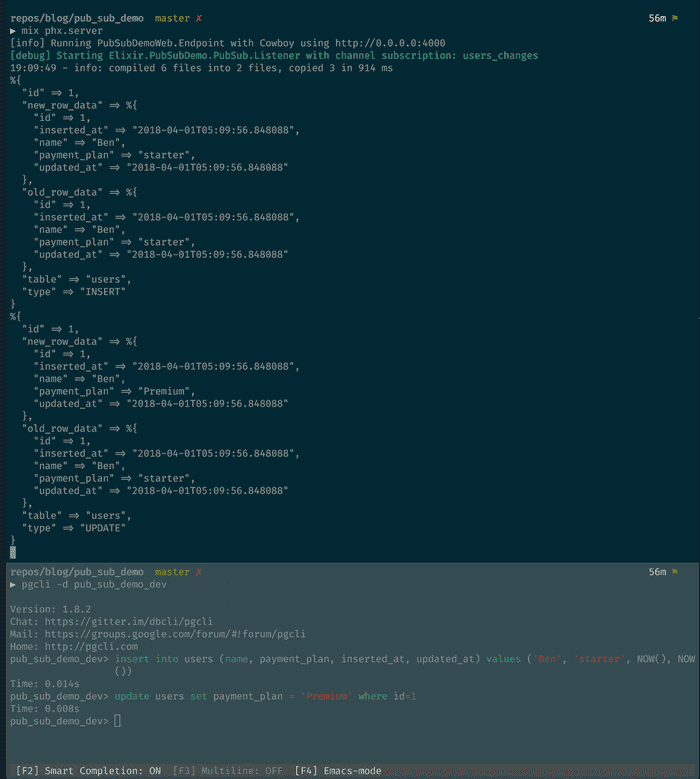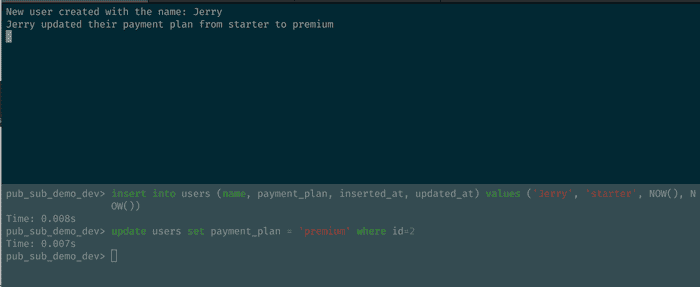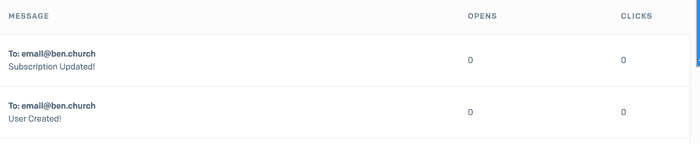Get notified of user signups and plan changes automatically using Postgres & Phoenix PubSub
April 2, 2018 • ☕️ 5 min read
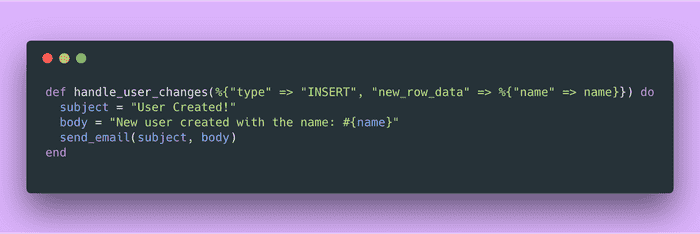
A lot of time you need to make a system that can send out notifications to yourself or other users based on events, specifically events related to changes in your database. Postgres and Phoenix make this ridiculously easy.
By the end of this short post you will have:
- Setup a Phoenix 1.3 project
- Setup a broadcast function and trigger in Postgres
- Used a GenServer to listen for broadcasts from Postgres
- Used Bamboo to send emails to yourself when users signs up or changes their payment plan.
Getting Setup
Before you start
Please make sure you have the following installed and/or ready to go:
- Elixir
- Phoenix
- PostgreSQL
- A valid SendGrid account
Initialize the project
Lets create a new Phoenix 1.3 project called pub_sub_demo
mix phx.new pub_sub_demo
cd pub_sub_demo
mix ecto.createAdd Two Additional Dependencies
Next we want to add HTTPoison to help with decoding strings sent from the database and Bamboo to help us send emails.
To do this in your mix.exs file add the following to your deps:
{:httpoison, "~> 1.0"},
{:bamboo, "~> 0.8"}Also update the extra_applications section to include :bamboo
extra_applications: [:logger, :runtime_tools, :bamboo]Create a model
Finally lets create the User model we will be using to show off all of this broadcasting goodness.
mix phx.gen.context Accounts User users name:string payment_plan:stringNote: We created the _User_ in a new context called _Accounts_. If you are unfamiliar with contexts they are nothing to be afraid of just a convention phoenix uses to group functionality. They are not special, just a way to bag functions together.
Kick it off!
Migrate the database, grab your dependencies and lets go!
mix ecto.migrate
mix deps.get
mix phx.serverNote: You should now be able to navigate to _localhost:4000_ and see your application running. Though for the purposes of this demo you wont really be viewing any screens.
Broadcast Changes with Postgres
The whole idea of this is for Postgres to let US know when things have changed. To do so we need to set up two things:
- A function that takes an action (
INSERT,UPDATE,DELETE) performed on a row for the purpose of broadcasting it outside of the database. - A trigger that calls this function when an action has occurred on a specific table.
Create the Ecto Migration
mix ecto.gen.migration broadcast_users_table_changesAdd the Function and Trigger
Update the migration file you created above to include the following
# broadcast_changes_migration.ex
defmodule PubSubDemo.Repo.Migrations.BroadcastUsersTableChanges do
use Ecto.Migration
def up do
# Create a function that broadcasts row changes
execute "
CREATE OR REPLACE FUNCTION broadcast_changes()
RETURNS trigger AS $$
DECLARE
current_row RECORD;
BEGIN
IF (TG_OP = 'INSERT' OR TG_OP = 'UPDATE') THEN
current_row := NEW;
ELSE
current_row := OLD;
END IF;
IF (TG_OP = 'INSERT') THEN
OLD := NEW;
END IF;
PERFORM pg_notify(
'users_changes',
json_build_object(
'table', TG_TABLE_NAME,
'type', TG_OP,
'id', current_row.id,
'new_row_data', row_to_json(NEW),
'old_row_data', row_to_json(OLD)
)::text
);
RETURN current_row;
END;
$$ LANGUAGE plpgsql;"
# Create a trigger links the users table to the broadcast function
execute "
CREATE TRIGGER notify_user_changes_trigger
AFTER INSERT OR UPDATE OR DELETE
ON users
FOR EACH ROW
EXECUTE PROCEDURE broadcast_changes();"
end
def down do
execute "DROP TRIGGER notify_user_changes_trigger"
end
endIf you want to better understand what is occurring here check out this blog post by @kaisersly which largely is the inspiration for what you are reading here:
https://medium.com/@kaisersly/postgrex-notifications-759574f5796e
Listen for Changes
Now that we have our database broadcasting changes that occur on our users table we need to be able to listen and act on the same channel. Thankfully Postgrex provides this by default using Postgrex.Notifications.
To use this we must create a GenServer responsible for listening to Postgrex and acting on the messages broadcast.
Creating our GenServer
Create the file lib/pub_sub_demo/pub_sub/listener.ex and populate it with the following:
# listener.ex
defmodule PubSubDemo.PubSub.Listener do
use GenServer
require Logger
import Poison, only: [decode!: 1]
@doc """
Initialize the GenServer
"""
@spec start_link([String.t], [any]) :: {:ok, pid}
def start_link(channel, otp_opts \\ []), do: GenServer.start_link(__MODULE__, channel, otp_opts)
@doc """
When the GenServer starts subscribe to the given channel
"""
@spec init([String.t]) :: {:ok, []}
def init(channel) do
Logger.debug("Starting #{ __MODULE__ } with channel subscription: #{channel}")
pg_config = PubSubDemo.Repo.config()
{:ok, pid} = Postgrex.Notifications.start_link(pg_config)
{:ok, ref} = Postgrex.Notifications.listen(pid, channel)
{:ok, {pid, channel, ref}}
end
@doc """
Listen for changes
"""
def handle_info({:notification, _pid, _ref, "users_changes", payload}, _state) do
payload
|> decode!()
|> IO.inspect()
{:noreply, :event_handled}
end
def handle_info(_, _state), do: {:noreply, :event_received}
endFor now all that this does is listen on a channel provided and log the messages broadcast to that channel.
Next lets configure this as a Worker and give it the channel it will listen to.
Hook up the listener
Update the application.ex file so that it starts the Listener we just defined with the appropriate users_changes channel.
# application.ex
defmodule PubSubDemo.Application do
use Application
def start(_type, _args) do
# ...
children = [
# ...
# Start the listener
worker(
PubSubDemo.PubSub.Listener,
["users_changes", [name: PubSubDemo.PubSub.Listener]],
restart: :permanent
)
]
# ...
end
# ...
endSee it in Action
You should now be able to start your application again by running:
mix ecto.migrate
mix phx.serverThen any change you make to the users table via Postgres’s CLI should be output to our Applications stdout.
Listening for Specific Actions
While it’s nice to be able to see everything that occurs in the database often we only care about a small subset of these changes. Specifically for this demo:
- User created
- User subscription updated
Luckily Elixir’s pattern matching provides a wonderfully simple way to cut down on all the noise and focus exactly on the shape of data you’re looking for.
What we want to do is update handle_info to send the payload to a function that will match on the events that matter.
# listener.ex
@doc """
Listen for changes in the users table
"""
def handle_info({:notification, _pid, _ref, "users_changes", payload}, _state) do
payload
|> decode!()
|> handle_user_changes()
{:noreply, :event_handled}
end
def handle_info(_, _state), do: {:noreply, :event_received}
@doc """
Listen for new users and log when created
"""
def handle_user_changes(%{
"type" => "INSERT",
"new_row_data" => %{
"name" => name
}
}) do
IO.puts("New user created with the name: #{name}")
end
@doc """
Listen and log when users change their payment plan
"""
def handle_user_changes(%{
"type" => "UPDATE",
"old_row_data" => %{
"name" => old_name,
"payment_plan" => old_payment_plan,
},
"new_row_data" => %{
"name" => new_name,
"payment_plan" => new_payment_plan,
},
}) when old_payment_plan != new_payment_plan do
IO.puts("#{new_name} updated their payment plan from #{old_payment_plan} to #{new_payment_plan}")
end
def handle_user_changes(payload), do: nilThe above only acts on only the exact events we are looking for and outputs a specific message to our log. Anything else is ignored.
Link it up to an email service
Standard out is nice but in a running application you don’t want to be combing logs for events that your business cares about, you want to be notified in realtime.
Lets hook our messages up to an email provider so that we get a notification right in our inbox when a user signs up or upgrades their plan.
The Bamboo Elixir library and Send Grid service make this far too easy.
Setup Bamboo
Add the following to your config.exs file
# Send emails using Sendgrid
config :pub_sub_demo, PubSubDemo.Mailer,
adapter: Bamboo.SendgridAdapter,
api_key: System.get_env("SENDGRID_API_KEY")
Note: Bamboo offers many more adapters than just Send Grid if you have a different preference. https://github.com/thoughtbot/bamboo#adapters
Create a mailer.ex file in your pub_sub_demo folder
# mailer.ex
defmodule PubSubDemo.Mailer do
use Bamboo.Mailer, otp_app: :pub_sub_demo
end
Sending emails from our Listener
Update handle_user_changes in listener.ex to send our log messages to our own email address.
# listeners.ex
import Bamboo.Email
@doc """
Listen for new users and email when created
"""
def handle_user_changes(%{
"type" => "INSERT",
"new_row_data" => %{
"name" => name
}
}) do
subject = "User Created!"
body = "New user created with the name: #{name}"
send_email(subject, body)
end
@doc """
Listen and email when users change their payment plan
"""
def handle_user_changes(%{
"type" => "UPDATE",
"old_row_data" => %{
"name" => old_name,
"payment_plan" => old_payment_plan,
},
"new_row_data" => %{
"name" => new_name,
"payment_plan" => new_payment_plan,
},
}) when old_payment_plan != new_payment_plan do
subject = "Subscription Updated!"
body = "#{new_name} updated their payment plan from #{old_payment_plan} to #{new_payment_plan}"
send_email(subject, body)
end
def handle_user_changes(payload), do: nil
def send_email(subject, body) do
new_email(
to: "[email protected]",
from: "[email protected]",
subject: subject,
html_body: "<strong>#{body}</strong>",
text_body: body
)
|> PubSubDemo.Mailer.deliver_now()
endRun it for a Final Time
Now if you create or update a user in your users table you should see emails appear in your SendGrid logs.
Thats it!
Conclusion
The concept of broadcasting events directly from your database isn’t something new and as a result this type of functionality is available to you in any language and framework.
But! The core features and functionality of Elixir and Phoenix make using database events much easier and more reasonable than I have found in any other system. Pattern Matching and OTP principles are both simple and powerful and I encourage anyone to take a deep dive into them when possible.

🧞 This is open source! you can find it here on Github
❤️ I only write about programming and remote work. If you follow me on Twitter I won’t waste your time.